Paid Time Off (PTO) is a human resource management (HRM) policy. It provides employees with a certain number of hours or days away from work. These hours can be used for any purpose, such as personal time off, vacation, sick leave, emergencies, etc. PTO allows employees to take time off while still getting paid for their time.
One of the important aspects of PTO is the concept of PTO rollover. Simply put, it refers to the unused PTO days from the previous year that can be carried over or “rolled over” to the next year.
Here are some things to keep in mind about PTO rollover:
- PTO rollover provides a flexible way of managing work leaves. An employee can choose to use all of their accrued time in a given year. They can also let some of it roll over to the following year to be used at a later time.
- With PTO rollover, extra vacation days that were left unutilized are carried over to the next year. For example, if an employee has 10 days of PTO on a yearly basis but only uses 2, the remaining 8 days will be added to their next year’s vacation days. This way, employees can enjoy as much as 18 days of paid time off in the next year.
PTO Rollover: The Pros and Cons
There are both pros and cons to having a PTO rollover policy.
Pros:
✔️ More flexibility in vacation planning: PTO rollover allows employees to accumulate additional vacation days over time. This makes it easier to plan long vacations or use PTO strategically for extended personal time off.
✔️ Higher employee retention and satisfaction: Companies with flexible PTO policies experience better employee engagement. When employees can take meaningful vacations and mental health days, they return more productive, focused, and motivated.
✔️ Better work-life balance: PTO rollover helps employees avoid burnout by ensuring they can take time off when needed rather than feeling pressured to use up their PTO within a single year.
Cons:
⚠️ Potential scheduling conflicts: Employees may request multiple days of PTO at the same time, which can disrupt business operations, especially in smaller teams.
⚠️ Increased HR workload: Tracking PTO rollover manually can create an administrative burden. HR teams need to monitor PTO balances, track unused leave, process PTO requests, and ensure compliance with company policies.
⚠️ Risk of excessive PTO accumulation: Without a PTO cap policy, employees may build up large amounts of unused vacation time, creating liability issues for the company.
Managing Rollover with Time Off Management Tools
To make PTO rollover easier to manage, many companies now use specialized PTO tracking tools and time off management software. For instance, Time Off Cloud is a leave management system that includes PTO rollover as part of its offering. Here’s how to set up PTO rollover policies on Time Off Cloud:
Time Off Cloud has its own rollover settings, otherwise called carryover. These can be enabled or disabled per leave type (vacation, sick, etc.). By default, the first leave policy setup has already been set up, where 10 vacation days in a year are accrued every first week of the month. When left unused, it rolls over to the next year.
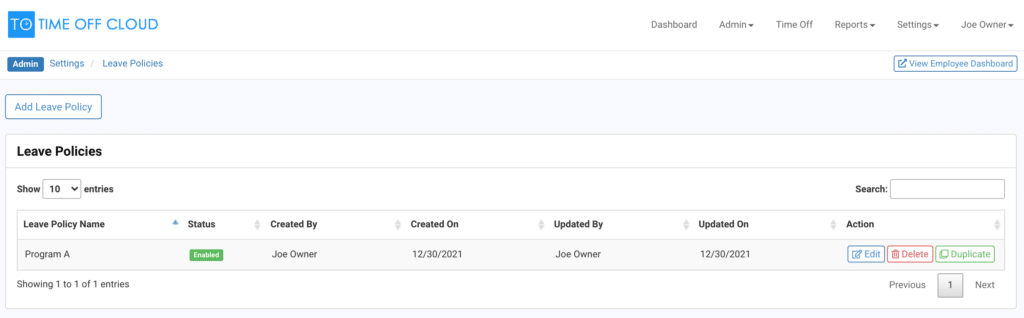
You can also set up your own company policies by clicking the “button” to edit and customize the policy name. You can also edit the automatic assignment options. If your company has more than one leave policy, you can enable the option of automatically assigning the next leave policy to a certain employee in a configurable number of years as per their hire date.
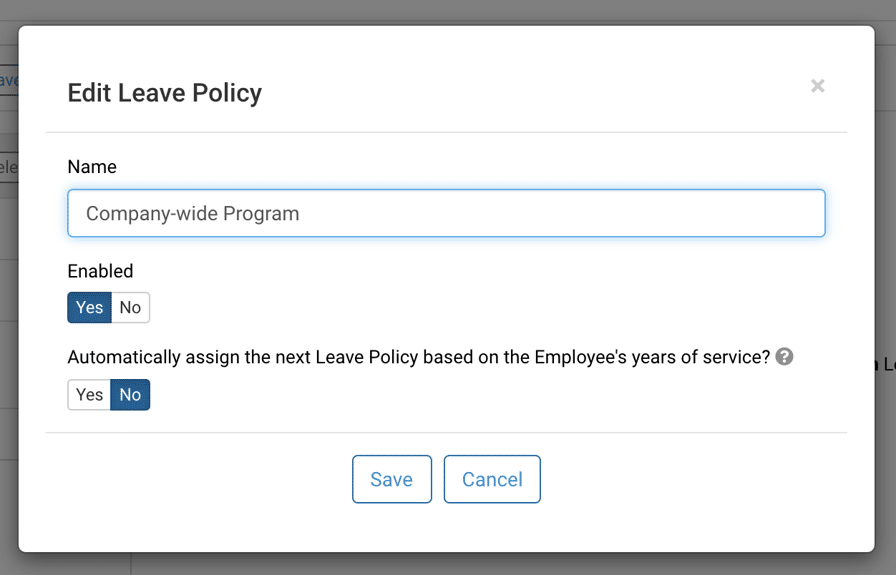
To configure the policy for each leave type, simply click on the “Vacation Leave Type.” The policy configuration will appear on the right. You can then input answers to the configuration policies as per your company’s exact specifications, such as the number of days that can be carried over and the deadline for using them.
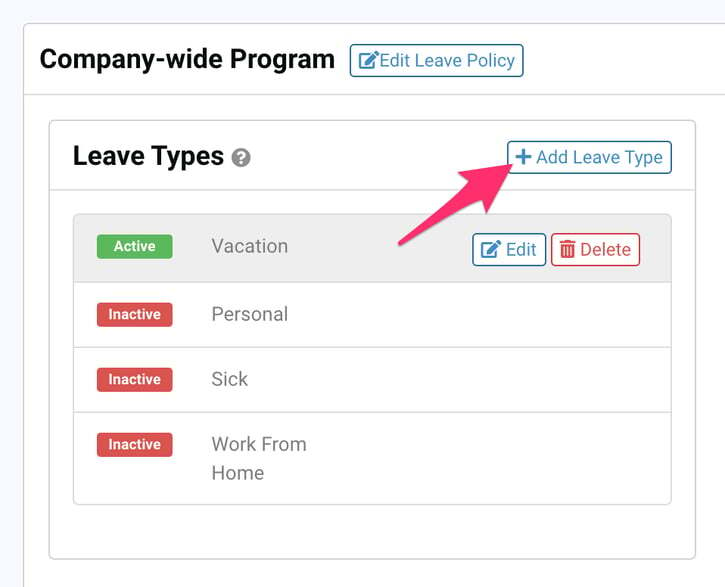
After configuring the policies, click on the “save” button below. You will receive a notification that your leave type policy was successfully saved. Repeat the process for other leave types such as personal, sick, and work from home.
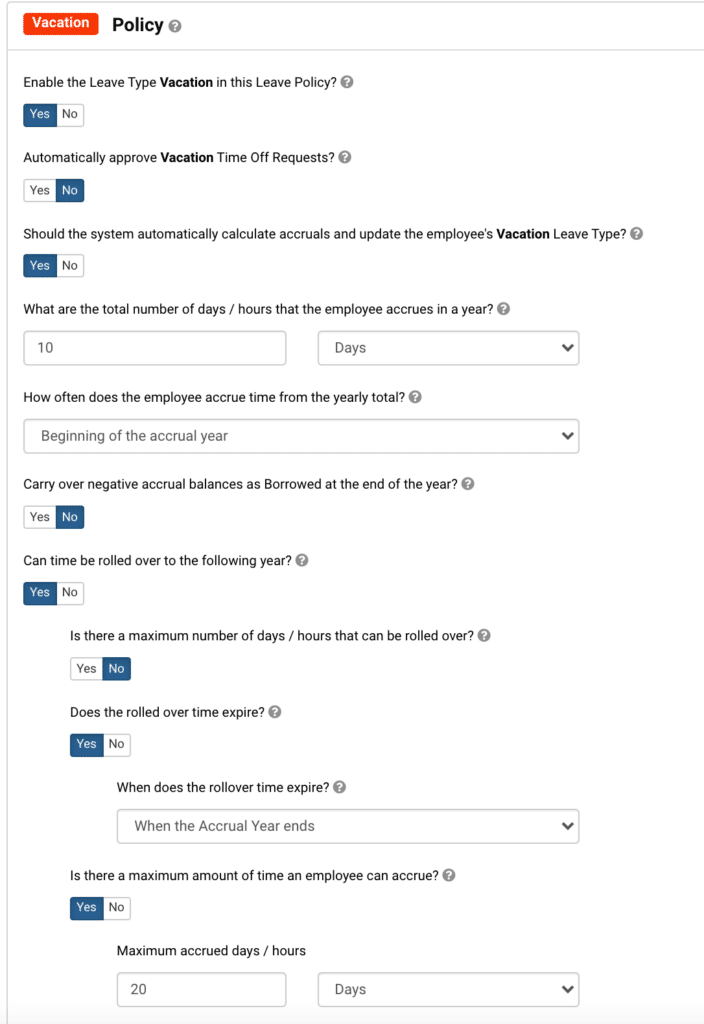
Using a PTO tracking tool like Time Off Cloud can greatly simplify the process of managing PTO rollovers. It automates the tracking and management of PTO.
Benefits Of Using A PTO Tracking Tool
Streamlined Leave Request and Approval Process
Employees can submit PTO requests online, and managers can approve or deny time-off requests with just a few clicks. This eliminates the need for manual PTO tracking using spreadsheets, paper forms, or emails.
Accurate and Up-to-Date PTO Balances
PTO tracking software provides employees with real-time visibility into accrued PTO, pending requests, and rollover balances. This helps them plan their vacation time, sick leave, and personal days more effectively.
Compliance with Labor Laws and Company Policies
Configuring PTO tracking tools ensures that PTO accrual and rollover policies comply with federal, state, and company-specific labor laws. This helps businesses avoid legal issues related to PTO payouts, rollover limitations, and employee leave rights.
Contact Time Off Cloud to Schedule a Demo Today
While there are pros and cons to having a PTO rollover policy, using a PTO tracking tool like Time Off Cloud can make the process of managing PTO much easier and more streamlined. Automated tracking and management of PTO allows for equitable treatment for all employees. This can lead to higher employee retention and satisfaction. Contact us to schedule a free demo of the best time off tracking software available today.