Time Off Tracking: The HR Professional’s Blueprint for Success
Your simple 5 step blueprint for successfully implementing a digital Employee Time Off Tracking system in your organization.
No email registration required

The Role of an HR Professional Has Changed
Over the past 20 years responsibilities like employee data entry, manual benefits tracking, reviewing paper resumes, and lecture-based training have given way to digital alternatives.
HR professionals have successfully transitioned from transaction-based activities to true strategic partners. They are decision makers, and they are making valuable contributions to bottom-line business results with initiatives that increase employee engagement, ensure ongoing training and development opportunities, and improve overall working conditions.
The trouble is that a few manual processes remain, which means time is taken away from higher value activities. The most egregious of these manual processes is time off tracking — the process of capturing time off requests, managing approvals, monitoring use, calculating balances, and reporting on the entire program.
Many HR professionals must take time away from adding value to the business to complete the following steps:
- Develop a comprehensive paid time off policy
- Socialize and communicate the details of time off benefits
- Determine which employees are eligible for what sort of time off
- Calculate eligibility dates and allocations for new team members and those moving to new internal positions
- Calculate accrual of time off benefits
- Track absences, specifying which are approved and which are not approved
- Deduct hours taken from time off balances
- Communicate updated balances to employees and managers upon request
- Correct mistakes — and re-engage angry employees — when errors inevitably occur
- Manage questions, concerns, and complaints about time off programs, accrual and balances, approvals, and unused hours that have expired
- Ensure compliance with state and local regulations mandating sick time
- Balance approval of overlapping time off requests with the needs of the business
- Report on the use of time off programs and provide accurate projections of accrued, unused time off
The good news is that a majority of these tasks can now be automated with advanced time off management software like Time Off Cloud. This is your blueprint for the successful implementation of the platform.
The Advantages of a High-Quality Time Off Tracker Platform
Chances are, you already have a suite of software in place to tackle business tasks. From office productivity platforms to video conferencing, just about everything can be done online with the right tools. Adding a time off tracking platform delivers a rapid return on investment because the time you and your team put into manual data entry and PTO tracking can be devoted to strategic initiatives.
The benefits extend beyond efficiency gains. By digitizing your leave management system, you gain valuable insights into your team’s time off patterns and availability. Advanced reporting and analytics functionalities allow you to identify trends, manage resource allocation more effectively, and plan for optimal staffing levels. Whether it’s tracking employee vacations, sick days, or other forms of time off, a robust PTO tracking software provides you with the data and tools necessary to make informed decisions that align with your business objectives.
Empower Employees with Self-Service
Whether you’re facing a tight labor market or you have applicants lining up for a job, retention relies on keeping them engaged and productive, beginning with their very first day. That starts with a comprehensive suite of time off policies that meet the needs of your team in terms of rest, relaxation, and any number of unexpected events. However, even the best time off benefits are doomed to failure if employees struggle to use them when needed.
Start with the basics. Requesting time off has to be simple. Processes involving email, voicemail, and sticky notes just don’t measure up. Requests get lost, overlooked, and misplaced, which leads to frustration.
Cloud-based PTO tracking software allows employees to make requests anytime, anywhere. They input the request, and it’s immediately — and automatically — routed to the approving manager. There’s no risk of requests falling through the cracks.
Better still, managers can approve or deny time off requests upon receipt through the platform. That keeps everything neat and organized. More importantly, employees can rely on a timely response so they can plan their time off accordingly.
Minimization of Manual Processes
Every HR professional has suffered through the pain of manually entering data into spreadsheets, and every HR professional has had to unravel a disaster when a misplaced digit or decimal point ruins your calculations. At best, managing time off through spreadsheets is tedious and time-consuming. At worst, employees are impacted by incorrect pay or inaccurate time off balances, resulting in feelings of disengagement.
The right time off management software can make all the difference in creating an efficient and effective time off tracking process. Employees enter their time off requests and, once approved, deductions to time off balances are calculated automatically. No more errors, and no more angry calls and visits from employees who are missing time or pay. As a bonus, opportunities for fraudulent entries are minimized so there’s little chance that time off benefits will be misused.
Reporting Made Simple
It’s one thing to manually track time off and ensure you’re keeping balances current. It’s another thing entirely to turn that data into useful reporting and actionable insights. That’s a problem when you’re an HR professional. You need to know how and when time off benefits are being used, by whom, and when.
Are you going to have an influx of time off requests at the end of the year because no one took their vacation? If you have a use-it-or-lose-it policy, that puts you and your managers in the difficult position of choosing between approving everyone — which risks understaffing — or creating approval criteria that’s sure to upset the employees whose requests are denied.
If you have a policy that pays out accrued, unused paid time off, you could have large unexpected expenses at the end of the year if you haven’t been monitoring use. In either case, a lack of year-round reporting makes for an unpleasant holiday season.
Advanced vacation tracking systems offer automated reporting and analysis functions, so you always know where you stand. That allows you to get ahead of potential issues early in the year so you can prevent understaffing, reduce the likelihood of expired paid time off, and avoid large paid-out expenses.
Conducting a Needs Assessment
Though the pain points sound familiar, you might not be completely convinced that investing in an automated employee leave management system is right for your employees, your managers, and your business. After all, high-quality software comes with a direct cost, while the indirect costs of manual processes — including time and frustration — can be difficult to quantify.
Begin your needs assessment by answering these questions as they relate to your current time off approach:
- Is your time off request process fast, easy, and error-free, or do requests go days/weeks without a response, or even worse, get lost altogether?
- Do employees know how much time off has been allocated? How about how much they have accrued so far?
- Have all hours been properly recorded and accurately deducted from time off balances? Do employees and managers have visibility into time off balances?
- Do employees know which dates are part of your paid holiday benefits so they can make plans with friends and family?
- How effective is your system for giving managers visibility into who will be off and when? More importantly, do managers have the information they need to staff each shift properly?
- Are you able to avoid payroll errors due to improperly recorded time?
- How often do you have to respond to employee complaints about inconsistent enforcement of time off policies or an inability to use accrued time off?
- Finally, how much time do you spend dealing with manual data entry and calculations, along with all the other elements of your current system?
The purpose of this exercise is to determine how well your existing process is working. If you’re putting a lot of time into time-off-related activities or you find that employees are often frustrated, then adding an advanced time off management software like Time Off Cloud offers a solid return on investment.
The Solution: Time Off Cloud’s Employee Leave Management System
Once you’ve completed a needs assessment and identified the biggest pain points for your business, the next step is to find PTO tracking software that offers the right solutions. Time Off Cloud is always evolving based on customer feedback. As a result, it includes a robust set of features that solve all the common time off tracking issues, along with many less common.
- Employees have anytime/anywhere visibility into their time off allocations, accruals, balances, and approvals through the online portal or mobile app.
- Time off requests can be entered using the website or mobile apps, and there’s no chance of being forgotten or misplaced, since they’re automatically forwarded to the appropriate approver.
- Managers can view time off details for their team members, including time off balances, pending time off requests, and approved days off. They can also see any potential conflicts in a department when they are reviewing time off requests.
- Administrators have full visibility into program use at a macro and micro level. They can see who is off and when, along with data necessary for planning, such as time off balances by individuals, teams, departments, or the entire company.
- All types of leave can be handled through a single platform, rather than recording leaves of absence in one system, unexcused absences in another system, and approved time off in a third system — a common setup for companies that brought software in bit by bit.
- Time off leave types are customizable in Time Off Cloud, offering users the flexibility to add all standard types of time off, as well as those unique to the business.
- Reporting and analysis of time off use and balances are available at the touch of a button. All the information that HR professionals traditionally track is included, along with new types of analysis that are too cumbersome to complete manually. For example, it’s possible to determine how much time off has been accrued but not taken at any point in the year to forecast future staffing needs.
- Knowing exactly who is off and when is nearly impossible with out-of-sync manual tools. At the very least, it’s unlikely they’ll be kept updated when changes are made to planned time off or when unexpected absences occur. Automated calendars tied into time off systems offer visibility into time off use by individual, department, or organization. Among other benefits, this feature ensures managers can avoid the type of understaffing that occurs when too many requests are approved for the same period.
As you match these features to your pain points, it’s easy to see that the benefits of Time Off Cloud create substantial time savings. That means more time for the things that matter: attracting and retaining top talent, creating development opportunities, and encouraging employee engagement.
Time Off Management Software: Your Blueprint for Success
Once the decision has been made to transition from outdated manual time off tracking processes to advanced PTO tracking software, it’s time to get started. Introducing new systems, no matter how much they improve processes, can be disruptive without a thoughtful, deliberate strategy.
Step 1: Must-Haves and Nice-to-Haves
Before you begin, get familiar with the local, state, and federal time off regulations that apply to your company. The number of cities and states that have passed mandated sick time laws continues to grow, and it’s critical to stay up-to-date with any changes. The financial penalties for non-compliance are steep, and that doesn’t include the risk to your reputation.
Here are some of the things you should consider when creating your time off policies:
- Family and Medical Leave Act (FMLA) – The FMLA mandates that public agencies and certain private-sector employers permit eligible employees to take a set amount of time off, intermittently or continuously. Federal and state laws vary on the amount of time allowed and how much, if any, of this time can be unpaid versus paid.
- Military Family Leave – Under federal law, certain employers are required to allow parents, children, and spouses of military members to take time off if their child, parent, or spouse must report for active duty or requires care during an illness or recovery from an injury.
- Mandated State Sick and Safe Leave – The FMLA requires employers to offer unpaid time off under certain circumstances, but there’s no national mandate for paid sick time. However, many cities and states are passing their own regulations to support workers, and you have to keep up with these changes to stay in compliance with the law. Eligibility criteria are typically written right into the legislation, so there’s no guesswork involved.
- COVID Leave – In 2020, a variety of local, state, and federal laws were passed to support workers with COVID. The goal was to slow the spread of the virus by making it financially possible for COVID patients to stay out of work. Most of the emergency COVID programs have expired, but it’s important to be aware of any that are unique to your city or state.
- State Holidays – Some states have specific requirements for state-specific holidays. Keep an eye on any special scheduling or pay requirements for state holidays that apply to your workforce.
- Jury Duty – If employees are called for jury duty, you’re expected to support their participation, but you don’t necessarily have to offer paid time off. Jurors get a small stipend from the government for their work, and some companies choose to pay the difference in wages, so team members don’t experience the stress of financial hardship.
- Military Leave of Absence – Under USERRA (the Uniformed Services Employment and Reemployment Rights Act), you’re required to allow members of the military to take a leave of absence when they have training or service obligations. However, there’s more to compliance with USERRA than time off and job protection. Not only do you have to allow these workers to return when their service obligations are complete, you also have to ensure they come back with any additional compensation or promotions they would have earned had they been at work during the leave period. That caveat means tracking military time off is critical for compliance.
- ADA Accommodations – The Americans with Disabilities Act (ADA) requires employers to provide their staff with reasonable accommodations that allow them to perform the essential functions of their positions. In some cases, that could mean a sit/stand desk or special audio equipment. In other cases, it could be periodic, intermittent, or continuous time off. Application of the law isn’t always straightforward. You’re expected to engage in an interactive process with your employees to find a mutually agreeable solution. Documenting and tracking time off approved under the ADA is important for the same reasons that tracking any time off is important, but there’s the additional benefit of protecting the company in case of employee complaints.
Aside from these relatively widespread regulatory requirements, there may be local and state laws that require employers to allow other types of time off, both paid and unpaid. For example, some areas mandate time off for voting and school meetings. Ensure that you’re familiar with any laws that apply to your business.
In addition to the must-haves, there are many ways you can encourage employees to get some rest and relaxation. Nice-to-have time off benefits include:
- Vacation – Most companies require vacation to be approved in advance, and this time is usually paid. Accrual, eligibility, and carryover are the biggest issues to consider when creating your policy.
- Sick – Offering paid, unscheduled time off for illness is a wise choice for your business. Without this benefit, employees are likely to come to work sick, which can affect the rest of your staff. It’s important to make sure that any sick time benefits you offer meet the requirements of any state and local regulations.
- Federal Holidays – For the sake of employee engagement, you may wish to offer your employees standard federal holidays off. Some states may have regulations regarding federal holidays so it’s always best to check while creating your policies.
- Bereavement – An unexpected death in the family creates unimaginable stress for your team members. Depending on the situation, employees may have to make funeral arrangements, manage an estate, or otherwise sort out their loved one’s affairs in addition to mourning their loss. Allowing paid time off for bereavement is good for your employees and good for your business. They know you care, and that boosts employee engagement.
- Personal – Sometimes, employees need a day off on short notice, not due to illness or a planned vacation, but because they have personal issues to attend to. Allowing personal time, whether paid or unpaid, makes it easier for employees to create work/life balance.
- PTO (Paid Time Off) – Many companies are moving to a PTO model, which lumps together all vacation, sick, and personal time. Using this approach, employees have a total PTO allocation that matches previous vacation, sick, and personal time policies, and they can use PTO for any of these purposes.
Outside of traditional time off benefits and longer leaves of absence under the FMLA, you may decide that you want your employees to have the security of knowing they can take an extended period of time away from work when unexpected or exceptional circumstances arise. For example, parental leave is a popular benefit for employees who aren’t eligible for time off under the FMLA. Some companies even offer a few weeks of paid parental leave for all workers to support and encourage those who are growing their families.
Personal leaves of absence offer flexibility for circumstances that don’t fit into traditional categories. They’re usually unpaid, and they allow employees to take time even if they don’t have enough vacation accrued.
Finally, ensure your time off management software is set up to track other types of absences from the worksite. Examples include comp time, working from home, and disciplinary suspensions. Including these in your tracker allows managers to stay on top of where everyone is and whether they are available for collaboration.
Step 2: Review and Update Policies
How old are your time off policies? Chances are they haven’t been reviewed regularly. Now is the time to evaluate your time off strategy against the goals of your business and make any necessary adjustments.
Do your benefits match up to those of your competitors? Are your time off programs meeting the needs of your employees? Do policies ensure fair and consistent benefits for your team members, and do they comply with local, state, and federal regulations?
Start with these questions:
- What time off benefits will you offer, and when can employees use each program?
- Of the time off benefits you offer, which are paid and which are unpaid?
- Who is eligible for each type of time off, and when do employees become eligible?
- Which types of time off requires manager approval? Are some automatically approved?
- If time off accrues, how is accrual calculated?
- Can employees carry over accrued, unused time off to the next year?
Once you have these answers, you can revise outdated policies or create new ones that are better aligned with the needs of your employees and the business. Whether you choose to have a separate policy for each type of time off or one comprehensive time off policy that covers all your programs, be sure to answer employees’ most frequently asked questions to avoid frustrating miscommunications.
Specific points to cover include eligibility criteria — do all roles qualify or just full-time? — and when employees are eligible to participate in these programs. Establish how much time off is permitted, how time off is accrued, and when it’s available for use. Create a process for requesting time off, and be sure your policy communicates how accrued, unused time will be handled at the end of the plan period.
Finally, before you commit to paid time off policies that aren’t required by law, consider the impact on your business. Too little paid time off, and you risk issues with employee engagement. Your team members will be too burned out to deliver their best work. Too much paid time off, and you could have issues with productivity on an enterprise level. After all, your company can’t produce if there’s no one available to get the job done. It’s all about balance, and it’s difficult to get this exactly right. However, once you have established policies, it’s difficult to reduce paid time off without negatively impacting employee morale, so proceed with caution.
Note: Reviewing your time off policies with an experienced employment attorney is always a smart decision. There are nuances to the regulations that require employers to offer protected time off, and your lawyer can ensure that you have interpreted your obligations correctly.
Step 3: Prepare the Time Off Management Software for Launch
As a quick summary, Time Off Cloud allows you to maintain a master list of leave types (ie. PTO, Vacation, Personal). One or more of these leave types are added to a leave policy (ie. First Year Policy) and then configured (ie. Calculations, Rollover). Each leave type within a policy has its own unique settings (ie. Calculations, Rollover). This is an extremely powerful concept which makes the system very flexible with consistent reports and calendars. It also gives you the ability to transition employees to new policies easily and without manual data entry or data loss. In fact, Time Off Cloud has the ability to automatically transition employees between policies based on years of service.
Now that you know how Time Off Cloud leave policies and leave types are structured, what time off benefits you will offer, as well as the details around who is eligible, when, and for what, you can begin to prepare the new tracking software to automate time off tracking from start to finish. No more manual spreadsheets!
First, create the time off policies in the Time Off Cloud “Admin Dashboard.”
Next, create your departments. Getting the org chart set up properly goes a long way toward ensuring a smooth software rollout.
Go ahead and add your employees. If your company is on the smaller side, you can enter each employee’s information into the Time Off Cloud system quickly. Larger organizations may prefer to work with the Time Off Cloud support team to import the necessary information. In either case, you will need accurate, up-to-date employee information. The basics include employee name, date of hire, benefits start date, email address, title, department, and manager.
At this point, you will also need to make a decision about your current employee balances. Are you going to carryover balances from your old system? Are you going to add completed time off entries to the new system? Are you going to start fresh? Depending on the answer to these questions, you may need accurate historical records or balances. Regardless of your decision, we have solutions.
Ensure that Employees balances and managers are correct. Remember that managers can view their employees and approve time off requests. HR professionals and system administrators can view policies and employee data company-wide.
Make any adjustments, and then spot-check again to ensure automated accrual and balance calculations are accurate.
Lastly, invite your team members!
Step 4: Employ Change Management Techniques for Smooth Integration
Any change to policies and procedures causes stress for team members, even if the changes are positive. You can increase the odds that your new time off management system will be welcomed by workers by adopting a preemptive change management strategy.
The key is communication, and that means talking with employees early, often, and through multiple channels about the planned change. Tell them exactly what to expect and explain the why, along with the benefits for them and the organization as a whole.
Hold team discussions to share information and answer questions, and use your existing electronic communications system (e.g., email, intranet, and online forums) to provide details. Don’t limit yourself to a single data dump and call it a day. Offer regular updates and keep the doors open for any additional questions and concerns that come up.
Next-level change management goes beyond communication to incorporate employee stakeholders into planning and decision-making. If you truly want to maximize your odds of success, add employee representatives to the project team from the start. Include their input when choosing which time off benefits you will offer, and consider their feedback when planning the process roll-out. These individuals can give you a first-hand perspective on how your workers will be impacted, and they can alert you to any pitfalls so you can avoid them.
In larger organizations, you may wish to introduce the Time Off Cloud software to a pilot group before expanding it to include your entire company. The pilot users will quickly identify any problems with things like policy or org chart configuration.
Better still, assuming they have a good experience with the new process, they will act as ambassadors when the system goes live for everyone. They can support the rollout, help with training, and answer questions so that small problems are addressed early, before employees are soured on the system.
Step 5: Getting Through Your Go-Live Date and Beyond
After putting resources into preparing for a successful launch of your new time off tracker, don’t risk any snags by moving on to your next project too soon. Monitor whether and how the system is being used and ask the big questions:
Are employees struggling with login? Are they running into problems with their requests? Are managers encouraging their teams to adopt the new process?
Don’t worry — you don’t have to figure this out manually. The system’s reporting features can pull the information in seconds.
Gather feedback and partner with Time Off Cloud to make any necessary tweaks for a smooth employee experience. If you have feature and functionality requests, don’t be shy about sharing them. Developers are always looking to upgrade our quality, affordable time off tracking tools, and they rely on your suggestions to make the right changes.
Steady-state success requires ongoing attention to use rates, user experience, and any obstacles your employees, administrators, and managers encounter. Once use of the system is going smoothly, you can focus on other things, but set aside time for a periodic review of your Time Off Cloud employee leave management system.
Disclaimer
This guide is provided to help you with your time off tracking system planning and avoid many common problems. Please be advised that this text is not a substitute for personalized advice from knowledgeable and licensed legal and financial professionals.
PLEASE BE ADVISED THAT YOUR ACCESS TO, DOWNLOADING OF, AND LIMITED RIGHT TO USE THIS TIME OFF CLOUD EBOOK IS FOR YOUR INTERNAL PURPOSES ONLY AND IS SUBJECT TO ALL TERMS AND CONDITIONS OF OUR USER AGREEMENT AND PRIVACY POLICY WHICH YOU HAVE AGREED TO AND WHICH CAN BE FOUND AT HTTPS://WWW.TIMEOFFCLOUD.COM/TERMS.
We will be with you every step of the way.
Get started today!
14 day free trial. No credit card required.