Calendars and Sharing
Effective time off management requires accurate maintenance of time off calendars and sharing with the appropriate people.
Effective time off management requires accurate and automated maintenance of time off calendars and sharing with the appropriate people. Obviously, you can’t have the entire team off at the same time, but keeping a manual calendar up-to-date on your own is a challenge.
The Time Off Cloud Solution to Organized Time Off Management
An accurate and automated time off calendar keeps you and your team organized. It shows who is off and when, making it easier to determine whether new requests can be approved. Better still, you always know who is in the office on any given day. That saves you the inconvenience of trying to track people down by going through notes or asking other team members.
Calendaring options include:
- An Integrated Web Calendar
- Calendar Publishing with iCal Feeds
- Calendar Files for Personal Calendars
Your Time Off Cloud PTO tracking calendar can be synchronized with any external platform that accepts an iCal feed. That means information is automatically synced multiple times per day with your Outlook calendar, Gmail calendar, or other calendar application – you don’t have to switch programs to see who is out of the office.
Note that information visible on external applications is view-only. Any changes you want to make must be entered through the Time Off Cloud PTO system in order to ensure data integrity.
Customized Calendar Views
Calendar visibility is determined by role, so you control access to sensitive information. For example, you can use the settings in the time off management system to allow employees to see their own information. Managers can view their teams, and administrators have an overview of the entire organization.
Calendars include a comprehensive view of all things related to time away from work. Holidays, pending and approved time off requests, and requested time off are all included. You can choose a monthly, weekly, or daily view, and you can drill down to individual employee details by selecting their name.
One of the most popular calendar features is Time Off Cloud’s color-coding system. Each leave type is assigned a color on the calendar. That makes it simple to obtain your team’s status at a glance – a must when making commitments to clients and team members. Are there lots of vacations coming up? Have employees been out sick more frequently than usual? It’s obvious from the color-coded calendar view. All of the calendar views in Time Off Cloud ensure privacy and confidentiality by only allowing employees to see details regarding their own information in our user-friendly PTO manager.
We will be with you every step of the way.
Get started today!
14 day free trial. No credit card required.