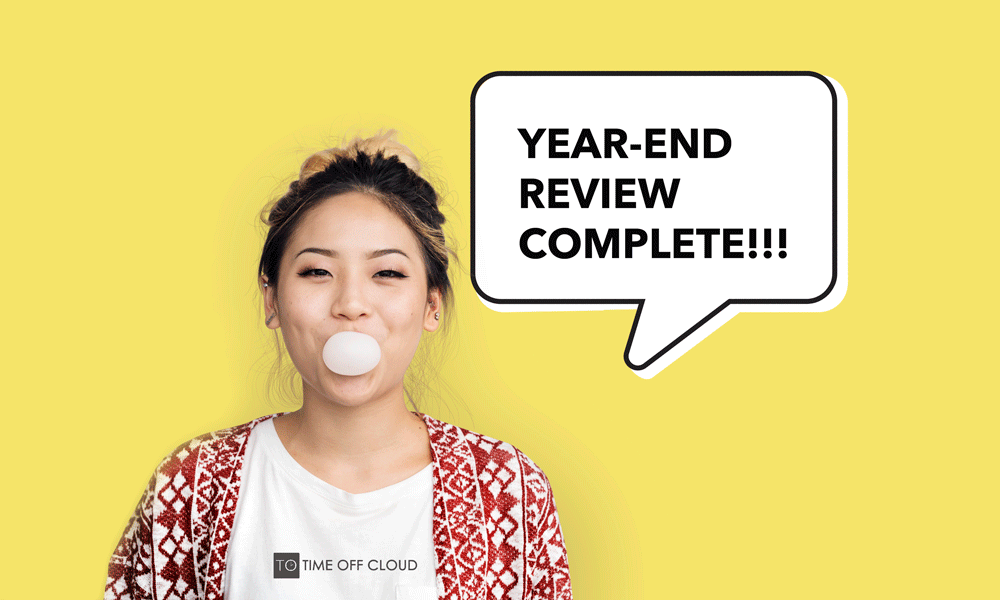Navigating through the “year-end review” process becomes crucial as each year seemingly accelerates to a close. Suddenly, the imperative to complete employee leave management system year-end close activities looms, ensuring a smooth transition and successful launch as the calendar flips.
Time Off Cloud simplifies year-end close activities with features specifically designed to automate manual tasks. Here’s what you need to know about wrapping up the current year and getting the new year off to a strong start, along with an eight-step checklist to help you stay organized.
When Does The Year End?
Each organization operates according to a 12-month cycle, but that period doesn’t always match the calendar year. Some companies choose a fiscal year that ends March 31st, June 30th, September 30th, or the end of another month altogether.
When your paid time off accrual year is the same as the company’s financial year, your year-end close activities are simpler to manage. However, many companies choose alternative start and end dates for accrual of paid time off.
Options Include:
- Company Fiscal Year – all employees have the same accrual year
- Hire Date – each employee’s accrual year is based on their hire date
- Leave Benefits Start Date – each employee’s accrual year is based on the date that they first started accruing paid time off
- Custom Date – each employee’s accrual year is based on a date decided on by the administrator
The close of the accrual year marks the point at which rollover, payout, or “use it or lose it” policies kick in, and a new accrual period begins. That’s when it is time for year-end close activities.
How Paid Time Off Policies Impact Employee Year-End Close Activities
Some companies offer a variety of paid time off plans – for example, vacation time, personal time, sick time, and so forth. Others prefer the more flexible Paid Time Off (PTO) system that allows staff to accrue and draw from a single time off “account,” regardless of the reason for the absence.
Regardless of which method the company uses, there are decisions to make. Such as, will accrued time off be rolled over to the next year? Will employees receive a cash payout? Or is the plan designed to be “use it or lose it”? That is – once the year ends, paid time off balances reset to zero.
When paid time off balances roll over, employee paid time off/leave management system year-end close activities include accurately transferring balance information to the new year. If the company’s policy is to pay out accrued, unused paid time off, those calculations must be complete and the payments issued before the books are closed. That gives the company a fresh start going into the new year.
Automated Accrual and Time Off Balance Tracking
The most time-consuming year-end close activities include calculating accrued, unused paid time off, communicating with employees around options to address unused balances, and resetting accruals for the new year. Fortunately, advanced time off management platforms take the pain out of this process by automating manual calculations.
The most effective absence management software offers managers, administrators, and employees access to their updated balances. That benefits managers who want to plan for busy periods. It also empowers employees to track and use their paid time off throughout the year.
Automated time off tracking software is particularly helpful for the administrators who are responsible for employee paid time off/leave management system year-end close activities. Administrators can access real-time reporting to view outstanding paid time off balances. They can also run reports that model balances as of future dates. Among other advantages, this gives administrators the ability to notify employees of available paid time off and encourage them to take it before the end of the year.
Time off tracking software is designed to work with any accrual year a business uses. It makes calculating accrued/unused paid time off payouts, managing rolled over paid time off, and resetting accruals a quick, efficient project. A few clicks and everything is ready for a new year.
Employee Paid Time Off/Leave Management System Year End Close Checklist
Calculating paid time off balances and resetting the accrual year might be the most important year-end close activities. However, they aren’t the only year-end close activities that belong on your checklist. This step-by-step plan will ensure the year is wrapped up accurately and on time and the next year gets off to a smooth start.
8-Step Checklist for Success on Year-End Review & Close Activities:
- Three months before year-end, communicate to managers and employees to review balances and time off entries in the self-service portal. You should also send along a reminder of policies around rollover, payout, and/or “use it or lose it”
- Review the employee list and ensure that individual plan information is accurate and former employees have been removed an
- Run reports on accrued/unused balances and review for accuracy
- Collaborate with payroll to pay out accrued/unused paid time off as appropriate according to policy
- Close out the accrual year and review rollover balances for accuracy
- Consult with your advisors and review regulatory changes and incorporate any updates into policies
- Review paid time off policies and incorporate any updates into employee communications
- Discuss the year-end close process with your team and update your playbooks for the upcoming year
Why Employee Paid Time Off/Leave Management System Year End Close Activities Matter
Year-end accounting activities take place throughout every organization. The company’s financial activities are entered, reviewed, and reconciled against account records to ensure accuracy. Once those activities are complete and approved, the books are “closed” – no additional transactions can be entered for that period.
Employees’ paid time off is more than a casual perk. It’s a part of your comprehensive compensation and benefits package. Your team is entitled to certain types of paid time off. Depending on how your policy is written, employees’ accrued, unused paid time off could be a liability at year-end.
The accurate completion of year-end close activities resolves those liabilities. More importantly, employees are assured of receiving the benefits they were promised, which is key to a culture of engagement.
Time Off Cloud Simplifies Employee Paid Time Off/Leave Management System Year End Close Activities
Time Off Cloud is an advanced attendance management platform. It includes features specifically designed to simplify year-end review and close activities. A leave calculations tool keeps balances accurate and up-to-date, ensuring visibility for employees, managers, and administrators year-round.
Specialized reporting functions offer insight into how paid time off programs are being used. That means no unpleasant surprises when it is time to close out the year.