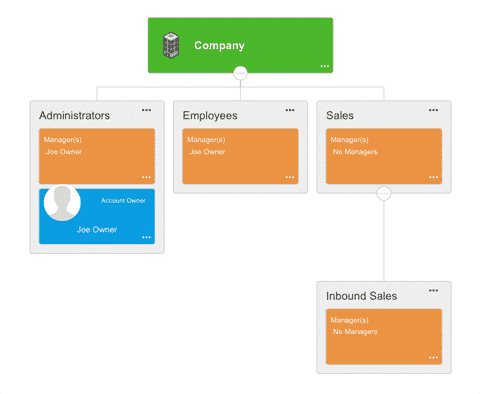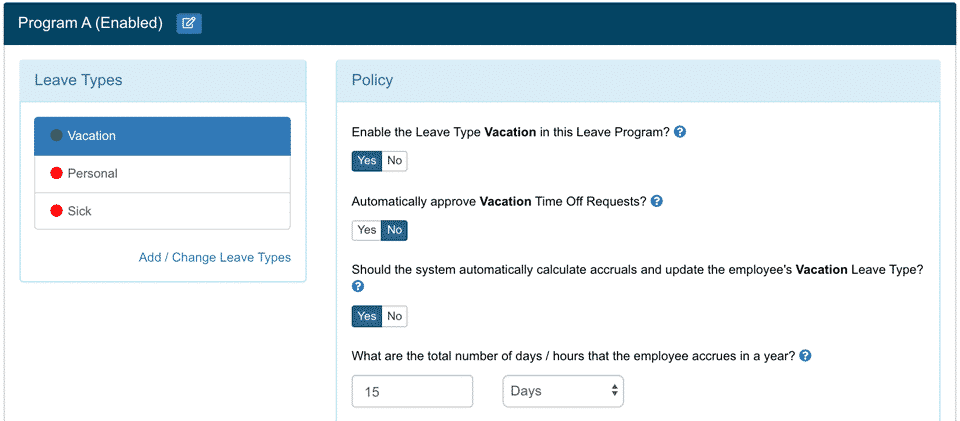We are pleased to announce a major release of Time Off Cloud is now available! Firstly, this update includes a Visual Org Chart Builder with Simplified Position and Shift Management. In addition, the new Leave Program Editor has been enhanced.
As always, we appreciate your feedback!
Visual Org Chart Builder
The Org Chart has been completely redesigned. Above all, it now features a graphical designer with drag and drop capabilities.
- To change an employee’s department you simply drag them from one department to another.
- The Company (green box), Departments (gray boxes), Managers (orange boxes), and Employees (blue boxes) all have a popup menu that you access by clicking the “…” icon.
- Edit the Company
- Add/edit/delete Departments
- Add Sub-Departments
- Add/view Managers
- Add/edit/view/delete Employees
- Adding an Employee option is easy.
- Setting the Position & Shift option is quick.
Read more about the new Org Chart…
Read more about the new Shift Management…
Leave Program Editor
Our Leave Program editor has been enhanced. As a result, managing Leave Programs is far easier. As before, you can have as many Leave Programs as you like. Setting up each Leave Type (vacation, sick, etc) is easier than ever before. Simply answer the questions in the wizard. There are tooltips throughout to help you.
Read more about using the Leave Program Editor…
We LOVE Referrals!
Do you know someone who would also benefit from Time Off Cloud’s industry-leading employee time off tracking tools?
Please send them the link below so they can sign up too!
Follow us on Twitter at @timeoffcloud.
Need support or have some feedback? Send us a note at [email protected]
Quick access to the knowledge base: https://help.timeoffcloud.com
Website /features/