
Tracking and Recording Employee Time Off Accurately
Managing employee time off is a critical part of running a successful business. Accurate tracking and recording of time off not only ensures compliance with…

Managing employee time off is a critical part of running a successful business. Accurate tracking and recording of time off not only ensures compliance with…

Work-life balance is much more than a buzzword—it’s a necessity for employee well-being, productivity, and overall organizational success. One of the most effective ways to…
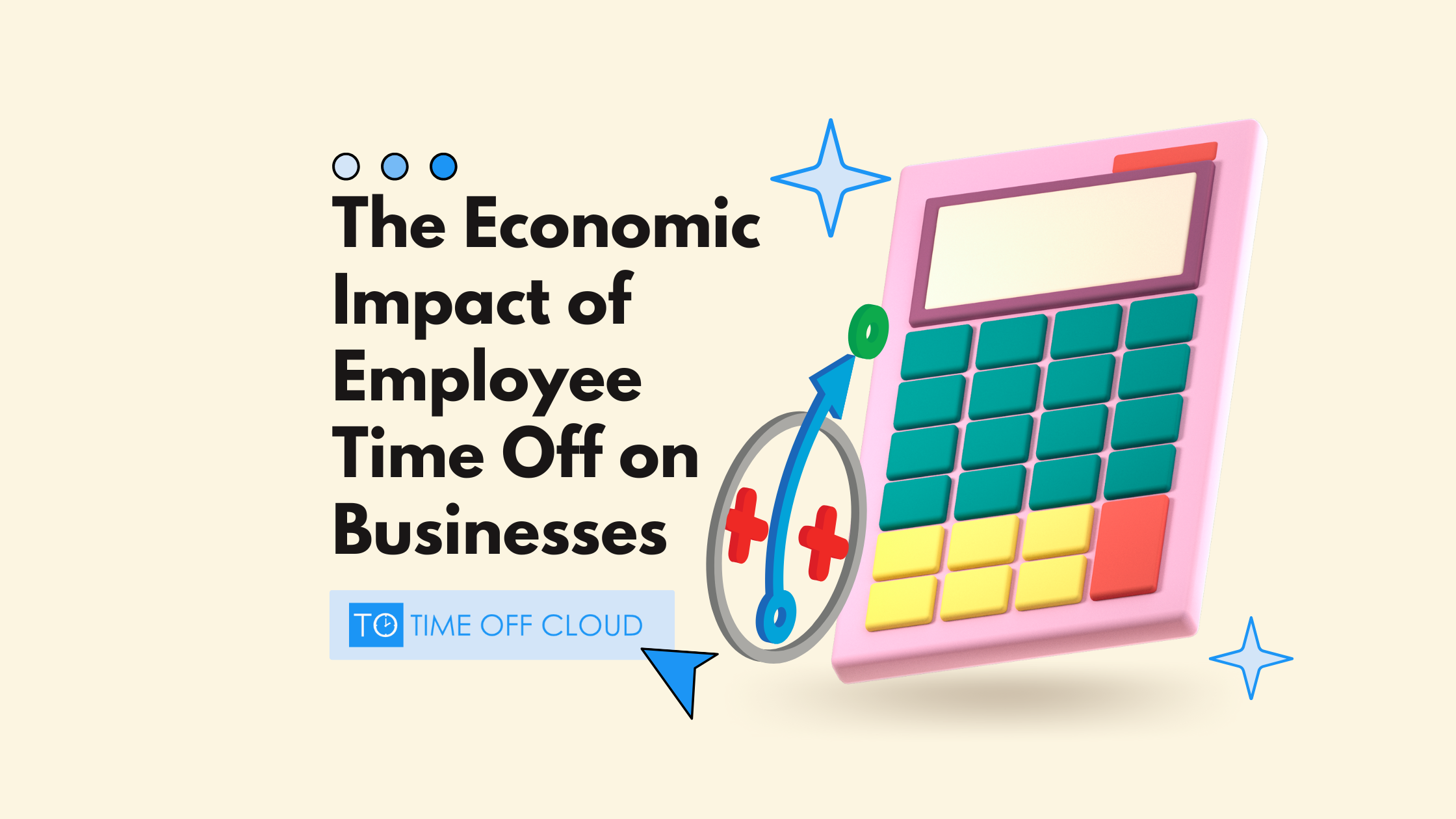
Employee time off is often viewed through the lens of employee well-being, but its impact extends far beyond individual satisfaction. The way businesses manage paid…
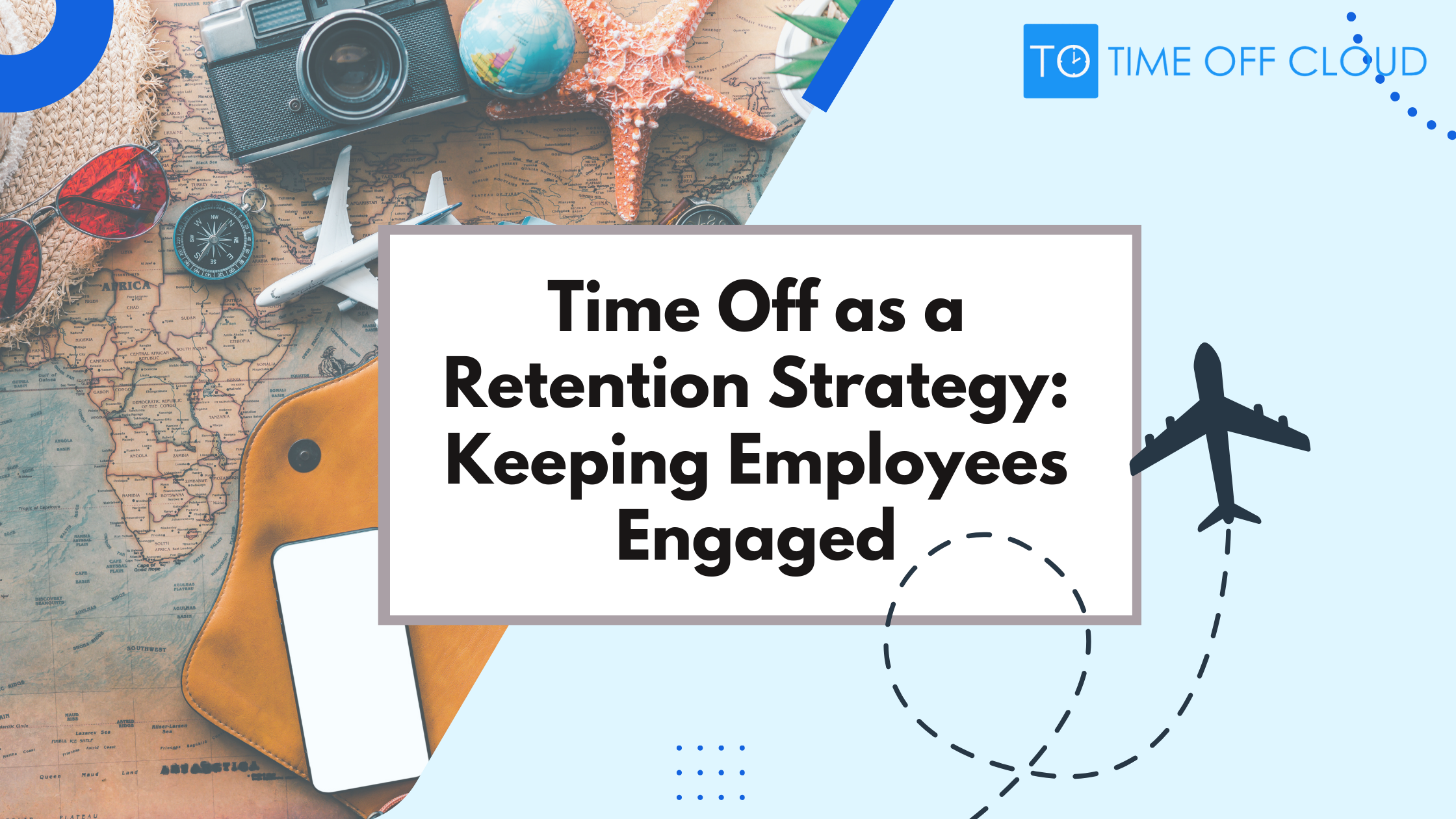
Employee retention is a major challenge for many organizations. In fact, the average annual turnover rate in the U.S. is around 23%, and over 30%…
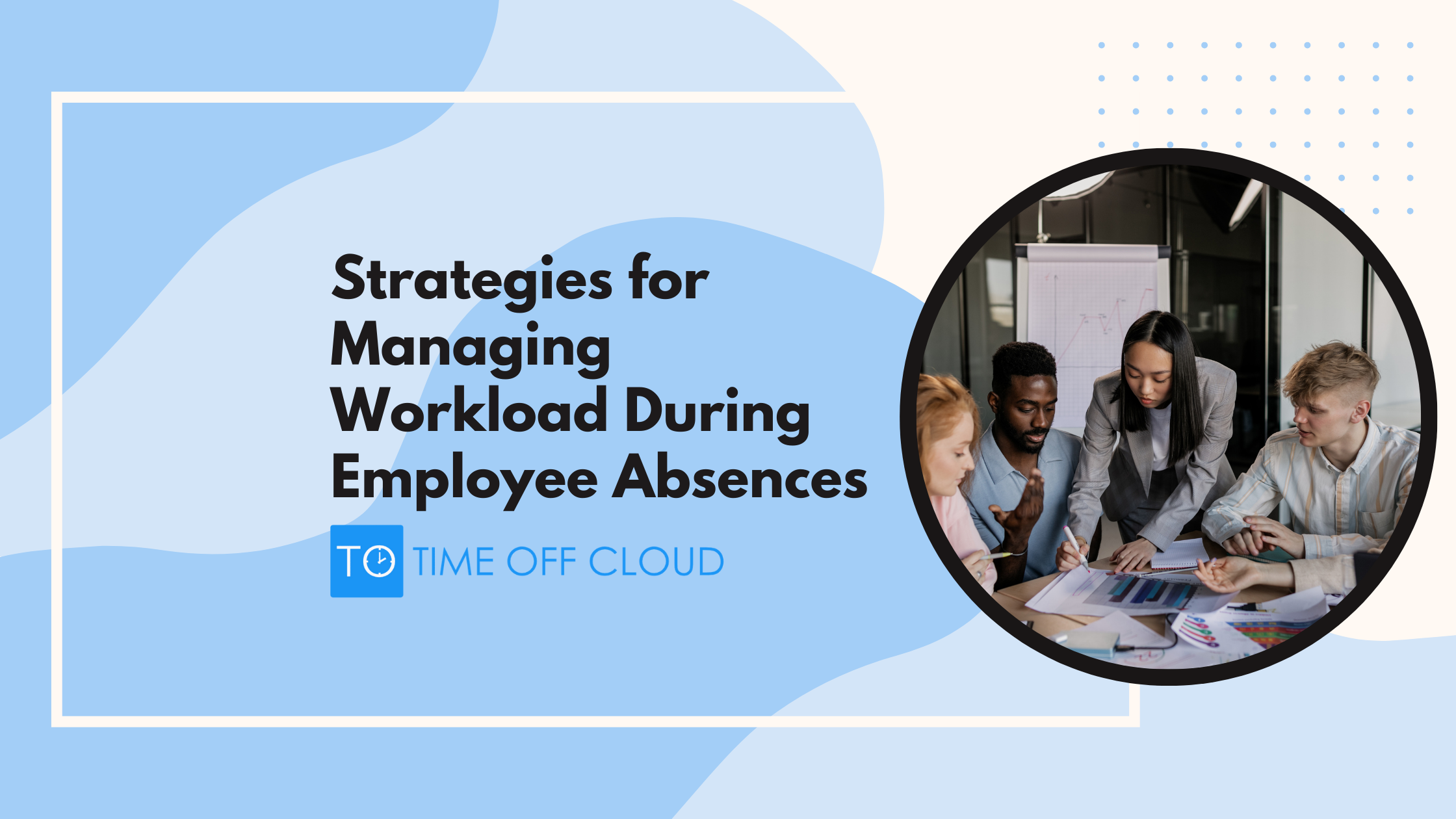
Managing employee absences can be a significant challenge for businesses of any size. Whether the absence is planned or unexpected, it’s important to have strategies…
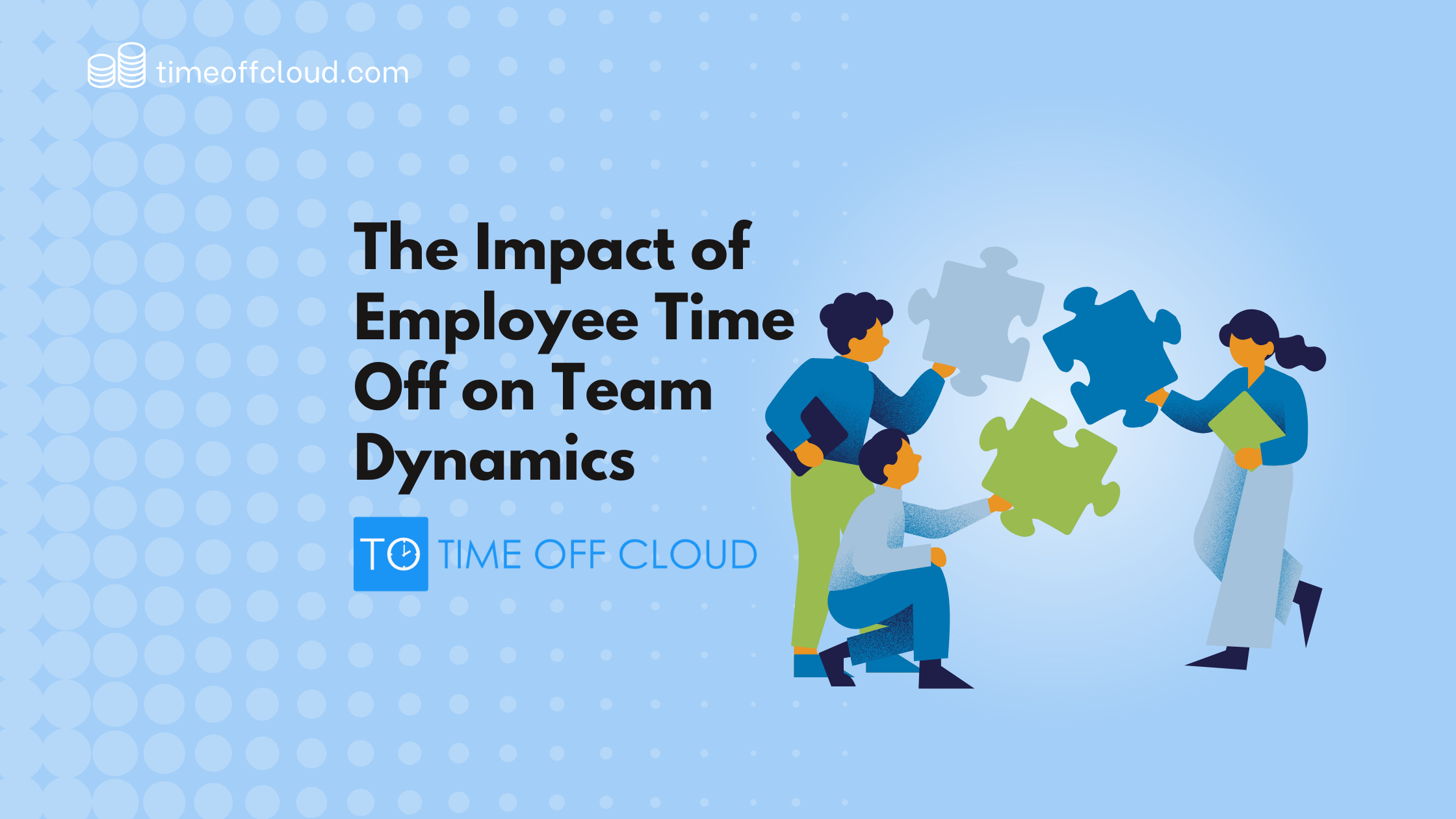
Employee time off is an essential component of any healthy workplace. It provides employees with the opportunity to recharge, handle personal matters, and maintain a…

Businesses are continuously seeking ways to improve efficiency, reduce costs, and boost profitability. One way to achieve these objectives is by implementing new software solutions.…
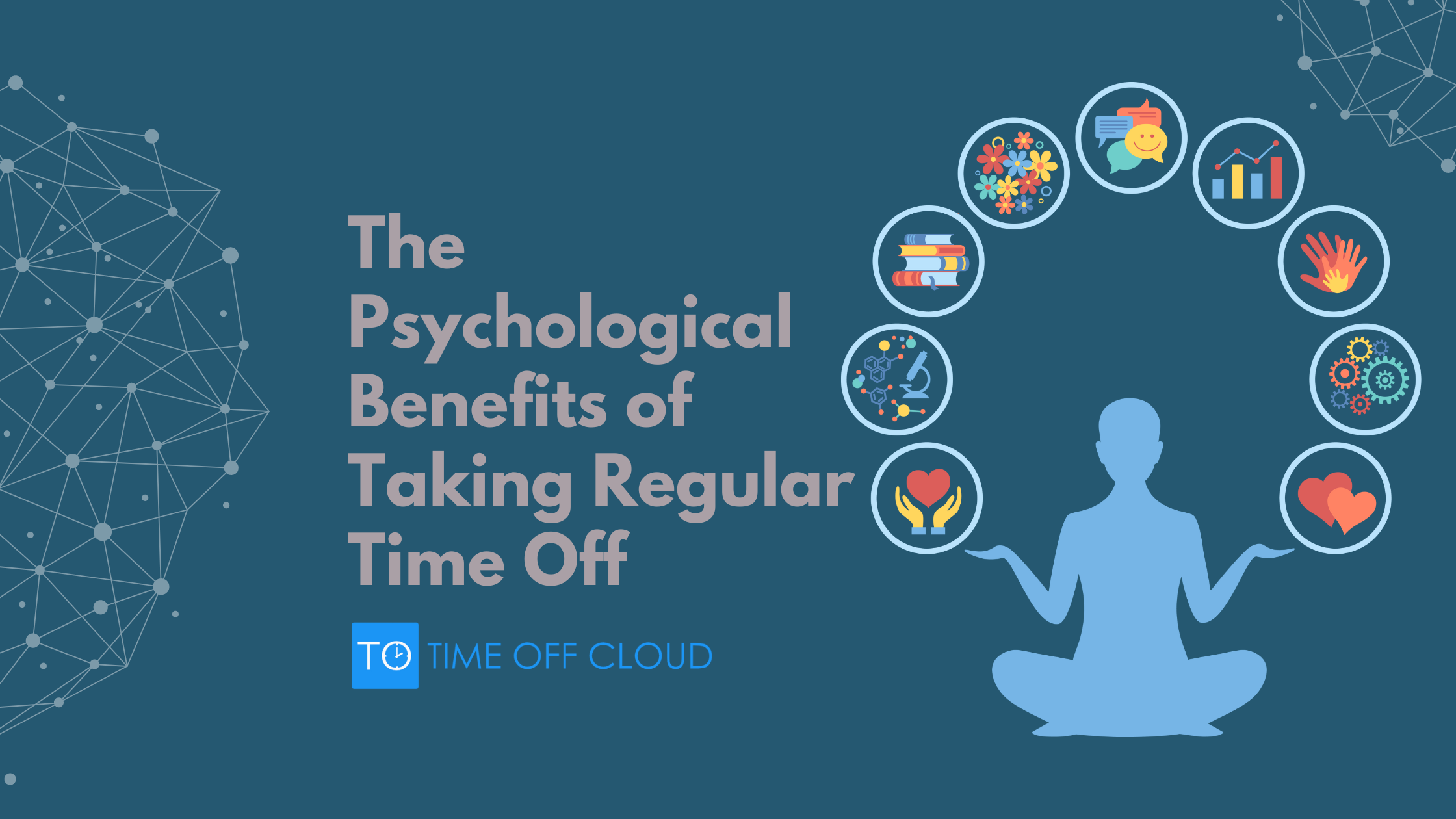
Taking regular time off may feel like a luxury or even an indulgence. However, stepping away from daily responsibilities is more than just a break;…
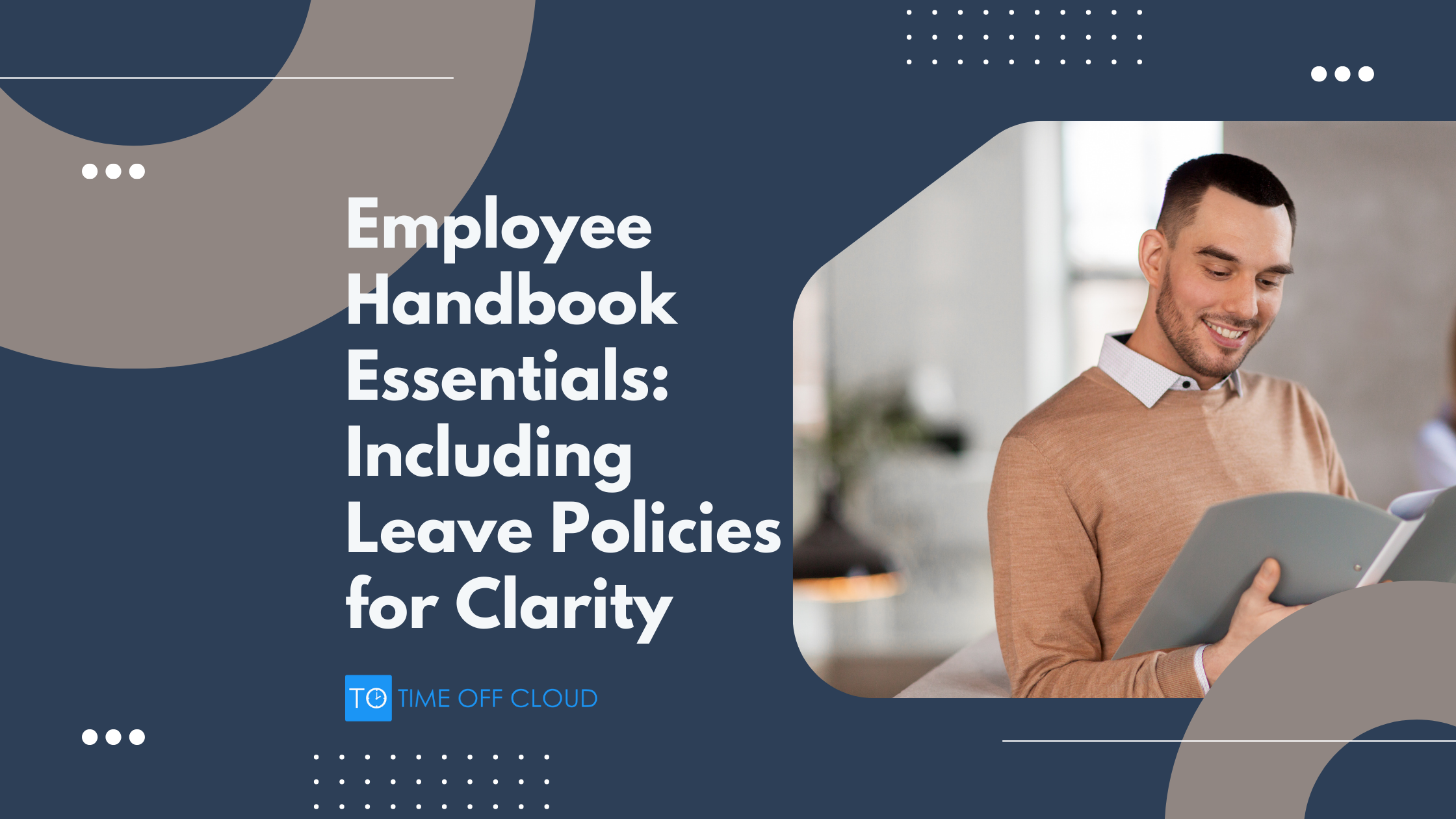
An employee handbook is an essential tool for any organization. It serves as a central reference guide for employees and outlines the company’s expectations, policies,…

Encouraging employees to take time off is crucial for maintaining a healthy, productive workplace. Many employees hesitate to use their paid time off (PTO) due…